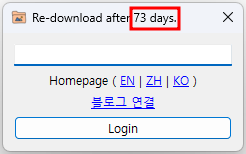Q ) When I run the program, a Windows PC protection window pops up.
A ) The Windows PC protection window may appear because the program does not yet include a paid certificate (approximately 1 million KRW per year). This issue occurs solely due to the absence of a paid certificate, so you can safely proceed with execution. Click on additional information and continue.
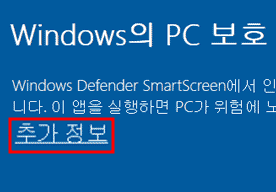
Q ) I want to change the language of the program.
A ) The default language is ENG. Click the button in red (KOR.) until you see the language you want. For reference, you can also create and use a new language file by referring to the ‘ENG.csv, KOR.csv, CHN.csv, … ‘ file in the ‘language’ folder.
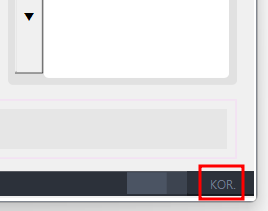
Q ) The newly created merged cell doesn’t appear in the list.
A ) Click the save button to refresh the status.
Q ) When I manually select the newly created merged cell to insert a picture, the individual mode function does not work properly.
A ) Click the save button to refresh the status.
Q ) The newly written filename does not have an image inserted.
A ) Click the save button to refresh the status.
Q ) The program is too difficult to use.
A ) The program is quite simple once you get used to it. However, if it still seems difficult, I will be glad to assist you directly on the “User Support” forum of my blog if you agree to share the xlsx file with other users.
Q ) The window is too large.
A ) You can move the red button left or right to resize the window while maintaining its original ratio. Or, click & drag the border or corners to manually adjust the size.
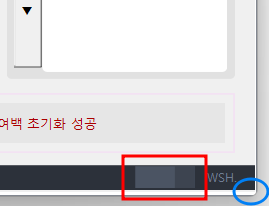
Q ) The following error window appears.
A ) This program operates through a COM server registered in the system registry. Therefore, if you do not go through the normal installation process (Portable Excel), the program will not work.
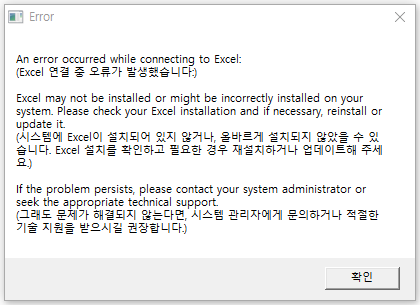
Q ) Suddenly, the program (exe) does not run.
A ) The program is set to become inoperable after a specific date. Therefore, please download the new program through the homepage before it ceases to function. (This is a lock for anti-piracy, and it is unrelated to the expiration date of your account.)